Change your password
Regularly updating your password is a great security practice, here's how you can change the password on your account.
- On the top right corner of any page, open the drop down menu through the arrow beside your name
- Open the Settings tab, and select "Password"
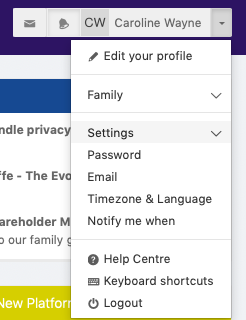
- You will need to provide your current password and fill in the new password twice
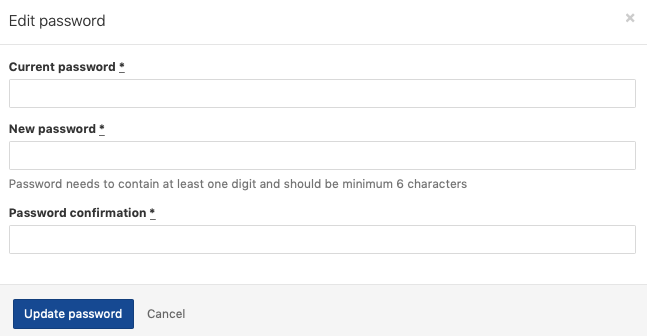
Please note that our password requirements have become stricter
- If the password you are creating is one of the 10,000 most commonly used passwords globally, it will be rejected.
- If the password you are creating has been found to be involved in more than password 5 data breaches, it will be rejected. We would also recommend to stop using this password on other websites.
This service is powered by https://haveibeenpwned.com
If you forget your password, here's how you can reset it.
