Reset your password
If you forget your password, you can initiate a password reset for your account.
On a web browser
- Go to your platform
- On the login-in screen click I forgot my password
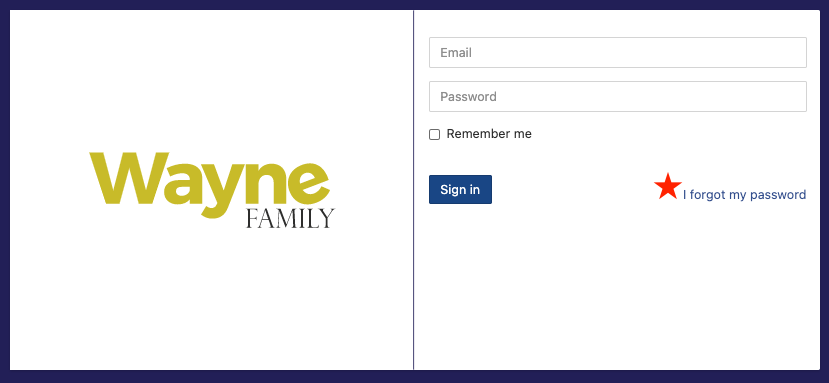
- Enter the email address for your account and click Send me the email
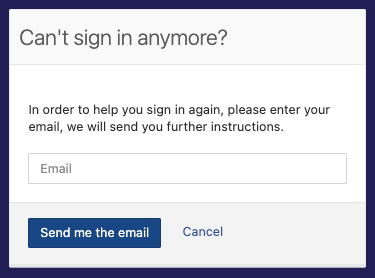
If the email address is valid, you will receive an email with the link to select a new password.
On the mobile app
- At the login page, tap I forgot my password
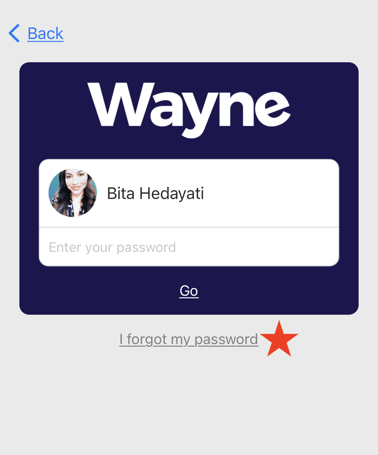
- Enter the email address for your account and tap Go
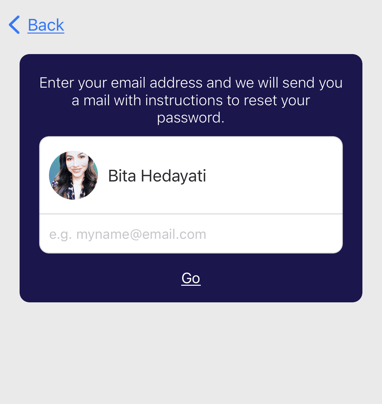
If the email address is valid, you will receive an email with the link to select a new password.
Please note you have to wait 5 minutes before requesting another password reset email for your account.
Please note that our password requirements have become stricter
- If the password you are creating is one of the 10,000 most commonly used passwords globally, it will be rejected.
- If the password you are creating has been found to be involved in more than password 5 data breaches, it will be rejected. We would also recommend stopping the use of that password on other websites.
This service is powered by https://haveibeenpwned.com
If you can't remember which email address is linked to your account, your platform administrator can identify it for you.
