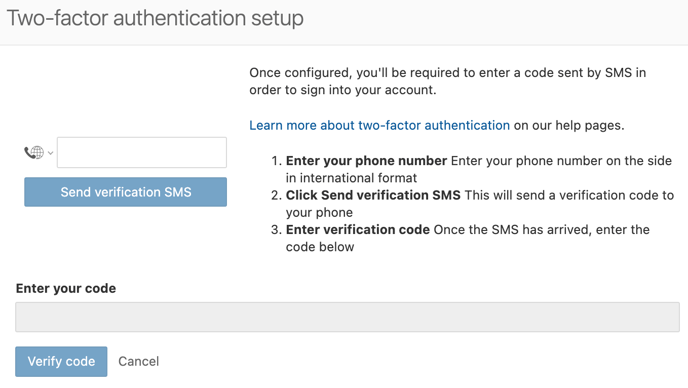Reset two-factor authentication
Reset an App setup
- Go to your profile by clicking on your name in the top right corner of the platform
- Then click on the Account tab
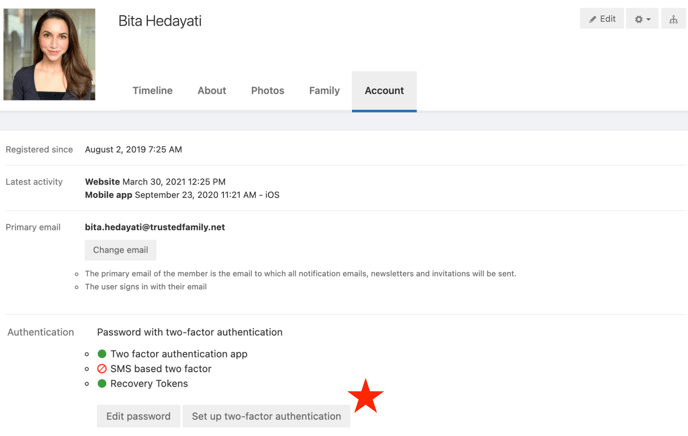
- Scroll down to the Authentication section and click on Set up two-factor authentication
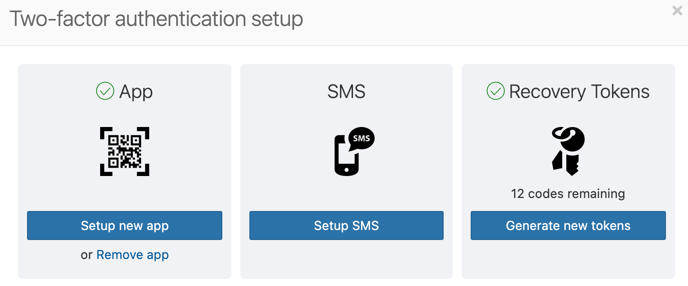
- Click Set up new app
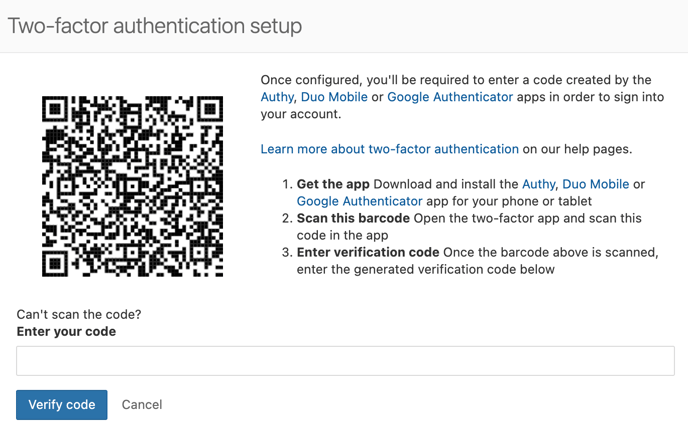
- Follow the steps to set up an authenticator app for 2FA
Reset an SMS setup
- Go to your profile by clicking on your name in the top right corner of the platform
- Then click on the Account tab
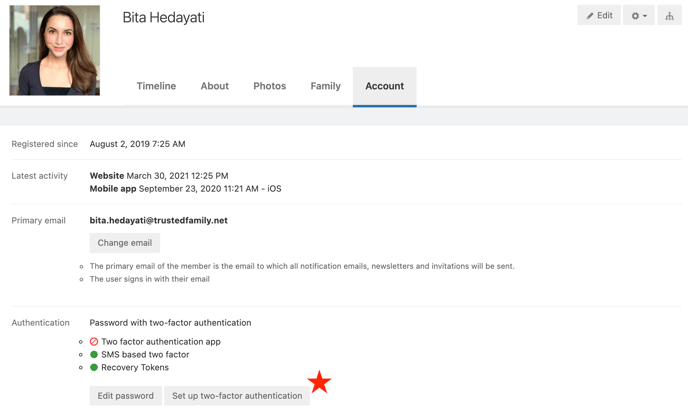
- Scroll down to the Authentication section and click on Set up two-factor authentication
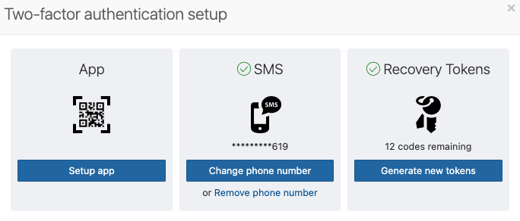
- Click Change phone number
- Follow the steps to set up a mobile number for 2FA