Guide to the newsfeed
The Newsfeed is the place where all activity on the platform comes together. Whenever you, or somebody else posts a status update, file, new event or survey that you have access to, it lands at the top of the newsfeed. This way, the newsfeed is constantly refreshed and gives you an easy overview of everything you are allowed to see.
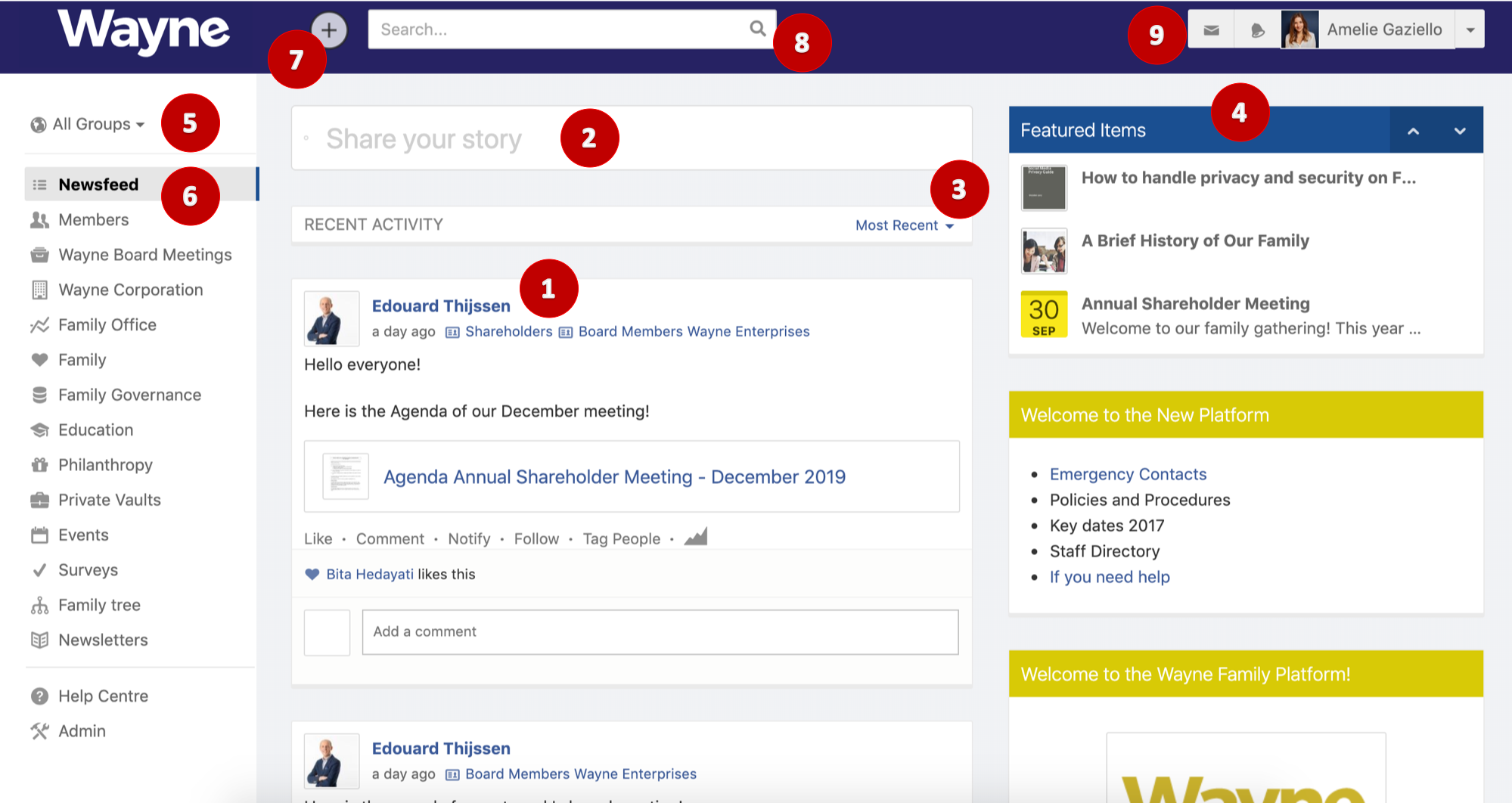
- Stories: a status update, file, new event or survey that you have access to
- Share a story
- By clicking on 'Most Recent' you can change the way the content is sorted based on popularity
- The widget section provides at-a-glance information to a user that is just signing in
- Groups: When posting content on the platform, the publisher decides which groups have access to that piece of content. In this way, groups influence what different members can see in their newsfeed.
- Access all the platform content and apps
- Quick content creator: upload, write or access surveys, messaging app or events.
- Search through the platform: documents, events, folders, etc.
- Access your messages, notifications, profile and language settings.
